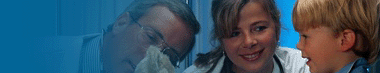|
If you are having problems with any of the services on the Family Patient website, check the list of support-related issues below to see if your question is answered there.
If your question is not answered below, you can get help by sending an email to support@familypatient.com, or by using our Contact Us form.

How much does the service cost?
This is a FREE service - there is no cost to register a patient or to use the Family Patient website.

How do I get my patient`s reports on the website?
If you or an immediate family member would like to post Reports on the Family Patient website, you can set up an account by completing the online registration form. After your registration has been submitted, you will be emailed the Account Manager Login, which will allow you to add/update Patient Update Reports.

Why are there two passwords to access the Patient Reports?
One password allows you to login as the Account Manager, which will allow you to add/update Patient Update Reports, and update your account information. The other password allows Visitors to login, where they will only have access to your patient`s private Update Reports.

What if I lose my password(s)?
If you lose your Account Manager password, use this form to retrieve both the Account Manager and Visitor Logins. Visitors whose emails are listed in your Email List can also use the form to retrieve their Vistor Login.

How do I change the account password(s)?
Make sure you are logged in as the Account Manager, and click on "Manage Account" on the horizontal toolbar at the top. Then click on the appropriate link.

How do I create or change the list of email addresses that get sent the Visitor Login?
Make sure you are logged in as the Account Manager, and click on "Manage Account" on the horizontal toolbar at the top. Then click on "Edit Current Email List".

Does the patient have to be at a hospital to use this service?
No, our website can be used by anyone who wants to communicate with family and friends about someone who is receiving medical treatment.

What about privacy and security?
Access to Patient Reports is restricted to those having the appropriate login for that patient. Visitors who login will not be able to access any other patient`s Reports.

How often can I add new Reports?
Reports can be added as often as you wish, and there is no limit to the number of Reports you can have.

How do I let everyone know when a new Report has been posted?
When you enter a new report, just check the option box to "Send an email to everyone in your Email List informing them that a new report has been added."

Why is the "Send a Message to this Patient" button missing from my Reports page?
Make sure that this function is enabled in the Account Setup. To check, make sure you are logged in as the Account Manager, and click on "Manage Account" on the horizontal toolbar at the top. Then click on "Edit Account Information". Under the section: "ONLINE MESSAGING SYSTEM", make sure you check the box to "allow Online Messaging from Visitors who have logged in." (NOTE: Only Visitors will see the "Send a Message to this Patient" button - if you are logged in as the Account Manager, you will not see this button on the Reports page.)

A Visitor said they sent a message to the patient from the website, but I never received it.
To check for messages, make sure you are logged in as the Account Manager, and click on "Messages" (NOTE: The "Messages" button will only appear if you have messages waiting to be read). Any messages that have been sent to the Patient from the Reports page will be displayed. Remember that this system does not send a message to an actual email address, but uses our own internal messaging system.

Why won`t the "Add a New Report" form allow me to upload my graphic?
The size of graphic you upload cannot be larger than 40K bytes. It also MUST be in one of the following formats (GIF, JPG or PNG), and have the correct filename extension (".gif", ".jpg", ".png").

What are the Public Update Reports?
These are Patient Reports that anyone can view - without a Visitor Login. If a Patient chooses to, they can allow their Update Reports to be viewable to the general public. (For reasons of privacy, the public will only see the first name of the Patient when viewing Public Update Reports.) We encourage Patients to allow their Reports to be viewable to the public because we believe that Patient`s Update Reports are not only educational, but also heartwarming and inspirational.
|